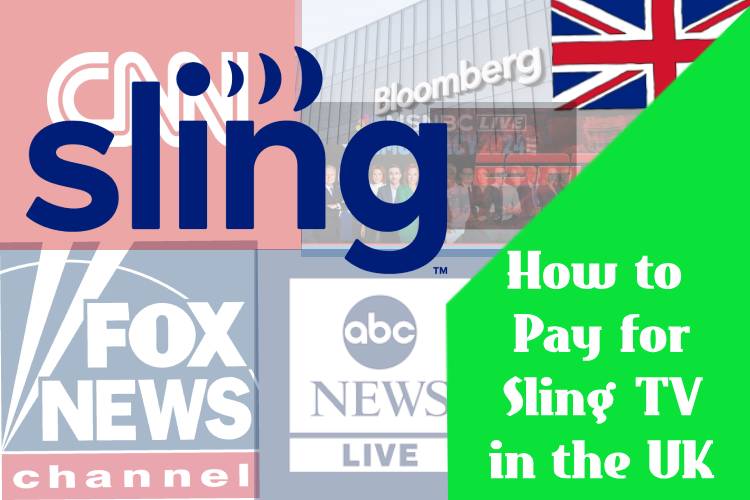Sling TV is a popular streaming service in the U.S. that offers live TV channels and on-demand content. While it’s not officially available in the UK, you can still access Sling TV with the help of a VPN or Smart DNS service. However, paying for Sling TV from the UK can be a bit tricky due to geographic restrictions and payment method requirements. This guide will walk you through the different methods you can use to pay for Sling TV from the UK, ensuring you can enjoy your favorite channels and shows without hassle. how to watch or pay for Sling TV .
Payment Methods for Sling TV in the UK
Here are the main methods to pay for Sling TV if you’re located in the UK:
1. U.S. Credit Card
Using a U.S. credit card is the most straightforward method. If you have a U.S. credit card, you can easily subscribe to Sling TV by entering your card details on their payment page.
How to Use:
- Obtain a U.S. Credit Card: If you don’t have one, you might consider using a service that provides virtual U.S. credit cards, like Privacy.com or some international banking services that offer U.S. accounts.
- Sign Up for Sling TV: Connect to a U.S. server using your VPN or Smart DNS service, then visit the Sling TV website and proceed to sign up.
- Enter Payment Details: When prompted, enter your U.S. credit card information to complete the subscription process.
2. PayPal
PayPal is another viable option if you have a PayPal account linked to a U.S. address. This method allows you to bypass some of the restrictions that come with traditional credit card payments.
How to Use:
- Set Up a U.S. PayPal Account: Ensure your PayPal account is linked to a U.S. address. This might involve setting up a U.S. bank account or using a PayPal account with U.S. billing details.
- Subscribe to Sling TV: Use your VPN or Smart DNS to access Sling TV’s website.
- Select PayPal at Checkout: Choose PayPal as your payment method and log in to complete the payment.
3. Sling TV Gift Cards
If you don’t have access to a U.S. credit card or PayPal account, Sling TV gift cards are an excellent alternative. These gift cards can be purchased online and used to pay for your subscription.
How to Use:
- Purchase a Gift Card: Buy a Sling TV gift card from online retailers like Amazon or other authorized sellers.
- Redeem the Gift Card: After purchasing, visit the Sling TV website and select the option to redeem a gift card. Enter the code provided to apply the card’s value to your account.
Step-by-Step Guide to Paying for Sling TV in the UK
- Set Up a VPN or Smart DNS: First, make sure you’re connected to a U.S. server using a VPN or Smart DNS service.
- Visit Sling TV’s Website: Go to the Sling TV website and choose your desired package.
- Choose Your Payment Method:
- For U.S. Credit Cards: Enter your card details at checkout.
- For PayPal: Select PayPal and log in to your account.
- For Gift Cards: Select the option to redeem a gift card and enter the code.
- Complete the Subscription: Follow the prompts to finalize your subscription and start streaming.
FAQs About Paying for Sling TV in the UK
Q: Can I use my UK credit card to pay for Sling TV?
A: Typically, Sling TV requires a U.S.-based payment method. You may need a U.S. credit card, PayPal account linked to a U.S. address, or a Sling TV gift card.
Q: Where can I buy Sling TV gift cards?
A: Sling TV gift cards can be purchased from online retailers like Amazon or directly from authorized sellers.
Q: Can I use a virtual U.S. credit card to pay for Sling TV?
A: Yes, virtual U.S. credit cards can be used if they are accepted by Sling TV’s payment system.
Q: Is it possible to use PayPal if it’s linked to a UK address?
A: No, Sling TV generally requires a PayPal account linked to a U.S. address. You may need to set up a U.S.-based PayPal account for this purpose.
Q: How do I cancel my Sling TV subscription?
A: To cancel your Sling TV subscription, log in to your account, go to the “Account” section, and select “Cancel Subscription.” Follow the instructions to complete the cancellation.
Conclusion
Paying for Sling TV from the UK requires a bit of extra effort, but it’s definitely manageable with the right tools and methods. Whether you use a U.S. credit card, PayPal, or Sling TV gift cards, you can enjoy the extensive channel lineup and on-demand content Sling TV offers. Just remember to use a reliable VPN or Smart DNS service to access Sling TV’s content from outside the U.S. Enjoy your streaming experience!