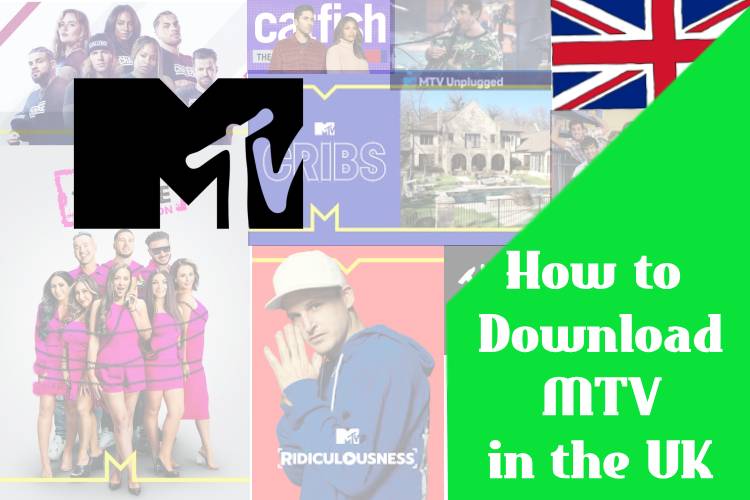If you’re a fan of MTV and living in the UK, you might find it challenging to access the US version of the channel due to regional restrictions. Fortunately, there are ways to watch MTV content on your devices, including Android, iOS, and Amazon Firestick. This guide will walk you through the process for each platform, including how to use the APK method for Android devices.
Watching MTV on Android Devices
Method 1: Using a VPN and Official MTV App
- Choose a Reliable VPN: To bypass regional restrictions and access the MTV app, you’ll need a VPN. Some popular options include NordVPN, ExpressVPN, and CyberGhost.
- Install the VPN App: Download and install the VPN app from the Google Play Store.
- Connect to a US Server: Open the VPN app and connect to a server located in the United States. This will give you a US IP address.
- Download the MTV App:
- Open the Google Play Store.
- Search for “MTV.”
- Install the official MTV app.
- Sign In or Sign Up: Open the MTV app, and you might need to sign in with your TV provider credentials or create a new account if you don’t have one.
Method 2: Using APK Method (Alternative)
If you cannot access the MTV app through the Google Play Store, you can use an APK file:
- Enable Unknown Sources:
- Go to your device’s Settings.
- Select Security.
- Enable Unknown Sources (this allows installation from sources other than the Google Play Store).
- Download the APK File:
- Use a web browser to download the MTV APK file from a reliable source. Make sure the source is trustworthy to avoid malicious software.
- Install the APK:
- Once downloaded, open the APK file and follow the on-screen instructions to install it.
- Use the MTV App: After installation, open the MTV app and sign in or create an account as needed.
Watching MTV on iOS Devices
- Install a VPN: Download a VPN app from the App Store. Popular choices include NordVPN, ExpressVPN, and CyberGhost.
- Connect to a US Server: Open the VPN app and connect to a server in the United States.
- Download the MTV App:
- Open the App Store.
- Search for “MTV.”
- Tap Get to download and install the app.
- Sign In or Sign Up: Open the MTV app and sign in or create an account as necessary.
Watching MTV on Amazon Firestick
- Install a VPN on Firestick:
- Go to the Amazon Appstore on your Firestick.
- Search for your preferred VPN app.
- Download and install the VPN app.
- Open the VPN app and connect to a US server.
- Download the MTV App:
- Go back to the Amazon Appstore.
- Search for “MTV.”
- Download and install the MTV app.
- Sign In or Sign Up: Open the MTV app on your Firestick and sign in or create an account as needed.
Conclusion
With these methods, you can enjoy MTV content on your Android, iOS, and Amazon Firestick devices, even from the UK. Whether you use a VPN and the official MTV app or opt for the APK method on Android, accessing your favorite MTV shows and movies is just a few steps away. Enjoy your MTV experience!