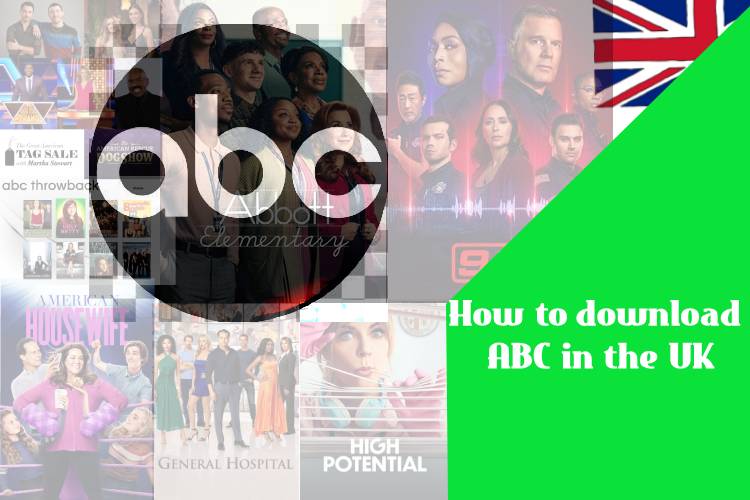ABC is one of the most popular networks in the U.S., offering a wide range of shows like Grey’s Anatomy, Station 19, The Bachelor, and much more. If you’re in the UK and want to download the ABC app to stream your favorite shows, you’re likely facing geo-restrictions. But don’t worry! With a VPN (Virtual Private Network), you can easily bypass these geo-blocks and access ABC’s content, whether you’re on iOS, Android, or Amazon Firestick.
In this blog post, we’ll show you step-by-step how to download the ABC app on your devices and start streaming right from the UK. We’ll also highlight the best VPNs to use to access ABC content outside the U.S. so you can enjoy all that ABC has to offer.
Why You Need a VPN to Download ABC in the UK?
ABC’s content is only available in the U.S. due to regional licensing agreements, which means you can’t simply download and use the ABC app directly in the UK.
A VPN allows you to connect to a server in the U.S., masking your actual location and giving you access to ABC’s geo-restricted content. By choosing a VPN with fast U.S. servers, you can easily download the ABC app on your devices and enjoy seamless streaming.
Best VPNs to Download ABC in the UK
Before we dive into the download instructions, it’s essential to choose a reliable VPN that will unblock ABC content. Here are the best VPNs to use for streaming ABC in the UK:
1. ExpressVPN
Price: £8.32/month (billed annually)
Why Choose ExpressVPN? ExpressVPN is a premium VPN that provides fast speeds, reliable U.S. servers, and strong security features. It’s perfect for streaming and unblocking geo-restricted content, including ABC’s shows. ExpressVPN is compatible with iOS, Android, and Amazon Firestick, and has a 30-day money-back guarantee for a risk-free trial.
Key Features:
- 3,000+ servers in 94 countries, including many U.S. locations
- High-speed servers for smooth streaming
- Strong security protocols and no-logs policy
- Easy-to-use interface with 24/7 live chat support
2. NordVPN
Price: £7.39/month (billed annually)
Why Choose NordVPN? NordVPN is known for its extensive server network (5,000+ servers in 59 countries) and reliable U.S. servers for streaming ABC. It also has fast speeds and excellent security features, making it a great choice for streaming from the UK. NordVPN supports all major devices, including iOS, Android, and Amazon Firestick.
Key Features:
- Over 5,000 servers worldwide, with many U.S. locations
- Fast speeds for buffer-free streaming
- No-logs policy and strong encryption
- 24/7 live support for troubleshooting
3. Surfshark
Price: £2.65/month (billed every 2 years)
Why Choose Surfshark? Surfshark is a budget-friendly VPN with strong performance for streaming ABC. It offers unlimited device connections, so you can use it on all your devices simultaneously. Surfshark has over 3,200 servers in 100 countries, including multiple U.S. locations for reliable ABC streaming.
Key Features:
- Unlimited devices connected at once
- More than 3,200 servers in over 100 countries, including the U.S.
- Strong privacy protections and a no-logs policy
- 24/7 live chat support
How to Download ABC on iOS (iPhone and iPad) in the UK
Follow these simple steps to download the ABC app on your iPhone or iPad while in the UK:
- Install a VPN: Choose a VPN service like ExpressVPN, NordVPN, or Surfshark. Sign up and download the app on your device.
- Connect to a U.S. Server: Open the VPN app, select a server in the U.S., and connect to it.
- Change App Store Region:
- Go to your device’s Settings and tap on your Apple ID at the top of the screen.
- Tap View Apple ID, then choose Country/Region.
- Select United States and agree to the terms and conditions.
- Add a U.S. billing address (you can use a service like “fake address generator” if needed).
- Download the ABC App:
- Open the App Store, search for the ABC app, and click Get to download it.
- Start Streaming: Once the app is downloaded, open it, sign in with your credentials (or use an ABC account), and start watching ABC content!
How to Download ABC on Android in the UK
- Install a VPN: Download and install a VPN app like ExpressVPN, NordVPN, or Surfshark on your Android device.
- Connect to a U.S. Server: Open the VPN app and connect to a U.S. server.
- Change Google Play Store Region:
- Open the Google Play Store on your device.
- Tap on the menu icon and select Account.
- Under Country and Profiles, select United States and enter a U.S. address if prompted.
- It may take up to 24 hours for the region change to take effect.
- Download the ABC App:
- Once the region change is successful, search for the ABC app on the Play Store and tap Install.
- Start Streaming: Launch the ABC app, sign in, and start watching your favorite shows.
How to Download ABC on Amazon Firestick in the UK
- Install a VPN: Install a VPN like ExpressVPN, NordVPN, or Surfshark on your Firestick. You can download the VPN app directly from the Amazon Appstore.
- Connect to a U.S. Server: Open the VPN app on your Firestick and connect to a U.S. server.
- Change Your Amazon Account Region:
- Go to Amazon.com on your browser and log in to your account.
- Scroll to Your Account and select Manage Your Content and Devices.
- Go to the Preferences tab and select Country/Region Settings.
- Change your country to the United States and save the changes.
- Download the ABC App:
- On your Firestick, open the Search option and type “ABC”.
- Click Get or Download to install the ABC app on your Firestick.
- Start Streaming: Open the ABC app on your Firestick, log in, and enjoy streaming ABC’s shows in the UK!
FAQs
1. Can I watch ABC for free with a VPN?
- You can access ABC’s content for free, but many shows require a cable login or a subscription to a streaming service like Hulu + Live TV or YouTube TV. However, ABC offers a selection of free content without a subscription.
2. Will a free VPN work for downloading the ABC app?
- While free VPNs may work in some cases, they typically offer slower speeds and are less reliable for streaming. Premium VPNs like ExpressVPN, NordVPN, and Surfshark offer better performance for uninterrupted streaming.
3. Do I need a U.S. credit card to use the ABC app?
- No, you don’t need a U.S. credit card to use the ABC app. You can sign up for services like Hulu or YouTube TV with international payment methods, such as PayPal.
4. Can I watch ABC on my mobile device after downloading the app?
- Yes! Once the ABC app is downloaded, you can watch it on your iPhone, iPad, Android device, or Amazon Firestick.
Conclusion
Downloading the ABC app in the UK is straightforward with the help of a reliable VPN. ExpressVPN, NordVPN, and Surfshark are excellent choices for accessing ABC’s content, whether you’re using iOS, Android, or Amazon Firestick. Follow the steps outlined above, and you’ll be streaming your favorite ABC shows like The Bachelor, Grey’s Anatomy, and more in no time!