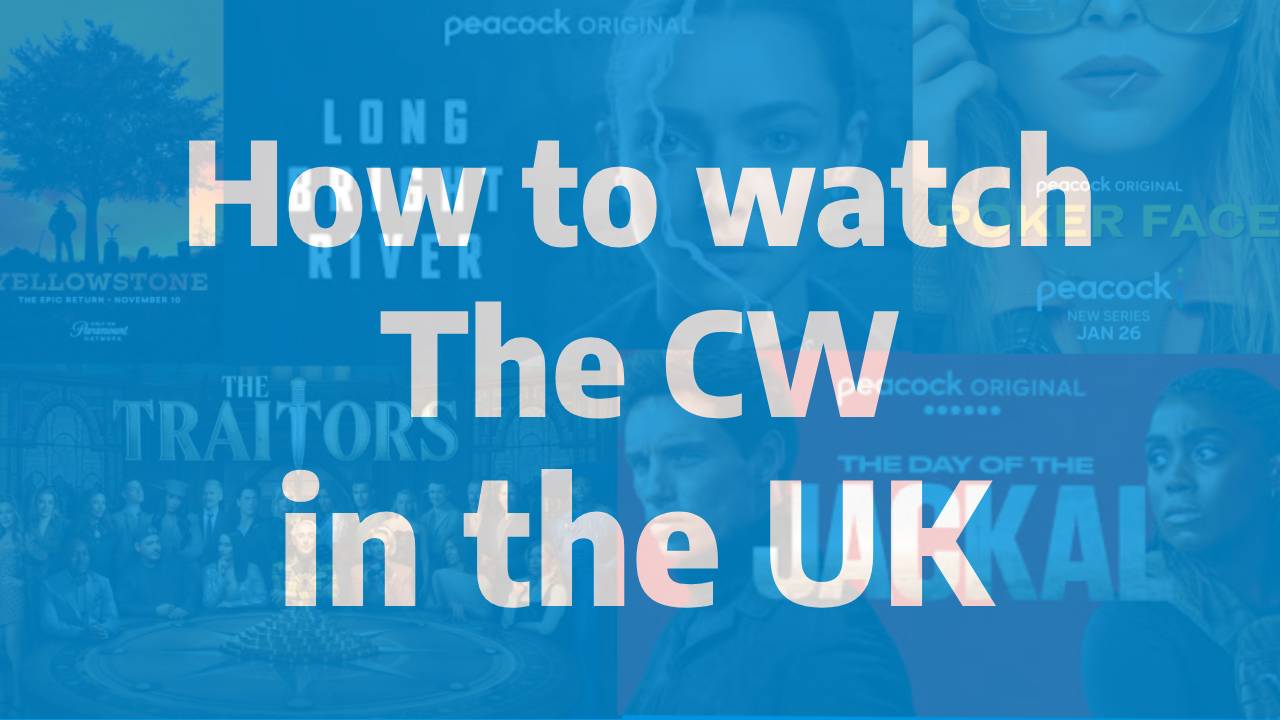The CW is home to popular shows like “Riverdale,” “The Flash,” “Superman & Lois,” and many others that have gained a massive following worldwide. However, The CW’s content is geographically restricted to the United States, which can be frustrating for fans in the UK. Fortunately, there are several methods to access The CW from the UK, and this guide will walk you through the best options.
1. Using a VPN to Access The CW
A Virtual Private Network (VPN) is the most reliable way to watch The CW from the UK. A VPN masks your IP address, making it appear as though you’re browsing from the United States. Here’s how you can set it up:
- Step 1: Choose a reputable VPN provider that has servers in the US. Some popular options include NordVPN, Surfshark, and CyberGhost.
- Step 2: Download and install the VPN application on your device.
- Step 3: Open the VPN app and connect to a US-based server.
- Step 4: Once connected, visit The CW’s official website or use The CW app to start watching your favorite shows.
VPNs for The CW: Best VPNs for the CW
2. Using a Smart DNS Service
A Smart DNS service can also be used to bypass geographic restrictions. Unlike a VPN, which routes your entire internet connection through a server, a Smart DNS only redirects certain parts of your traffic, which can be faster for streaming.
- Step 1: Sign up for a Smart DNS service that supports The CW (Unlocator and Smart DNS Proxy are good options).
- Step 2: Follow the setup instructions provided by the Smart DNS service for your device.
- Step 3: Once set up, visit The CW’s website or app, and enjoy streaming.
3. Streaming The CW via US-based Streaming Services
Another way to access The CW in the UK is through US-based streaming services that include The CW in their channel lineup. These services often require a subscription, and you may still need a VPN to access them. Some of these services include:
- YouTube TV: Offers live streaming of The CW and comes with a cloud DVR feature to record shows. You’ll need a VPN to access YouTube TV from the UK.
- Hulu + Live TV: Includes The CW as part of its live TV package. Again, a VPN is necessary to watch Hulu in the UK.
- fuboTV: Provides access to The CW along with many other channels. A VPN is required to sign up and stream from the UK.
Overview on how to download The CW app: Download The CW app
4. Using a US Payment Method
Many US-based streaming services and The CW app may require a US-based payment method. Here are a few ways to get around this:
- Use a Gift Card: Purchase a US gift card from services like Amazon or MyGiftCardSupply, and redeem it on the streaming platform.
- Apple Pay or Google Pay: Some VPNs or Smart DNS services can help you set up US-based Apple Pay or Google Pay accounts to complete the subscription.
Payment methods overview: Payment methods for The CW
5, The Cost of Watching The CW
The CW app is free to download, and you can watch shows on demand without any subscription fees. However, you’ll need to watch with ads, as The CW is an ad-supported service. If you’re accessing The CW through other streaming services, here’s a breakdown of potential costs:
- YouTube TV: $72.99/month (with a 7-day free trial). Includes The CW live, DVR functionality, and a wide range of other US channels.
- Hulu + Live TV: $76.99/month (with a 7-day free trial). Includes access to The CW and other live TV channels, as well as Hulu’s on-demand library.
- fuboTV: $74.99/month (with a 7-day free trial). Offers The CW and a variety of sports and entertainment channels, along with cloud DVR storage.
Keep in mind that while The CW app itself is free, accessing US-based streaming services like YouTube TV, Hulu + Live TV, and fuboTV from the UK requires a VPN, which typically has a monthly or yearly cost.
Click here to get the full overview of the cost: Cost of The CW
6. What to Watch on The CW
Once you have access to The CW, you can dive into a variety of shows. Some of the top series currently available include:
- “Riverdale“: A darker, modern take on the Archie Comics universe.
- “The Flash“: Follow Barry Allen’s journey as the fastest man alive.
- “Superman & Lois“: A new chapter in the life of Clark Kent and Lois Lane.
- “Walker“: A reboot of the classic “Walker, Texas Ranger” series.
7. Alternative Services in the UK
If you’re looking for alternatives to The CW’s content without the hassle of using a VPN, consider the following UK-based services:
- Netflix UK: Many of The CW’s shows eventually make their way to Netflix UK.
- Amazon Prime Video: Some CW shows are available for purchase or included with a Prime subscription.
- Sky Go: Occasionally, Sky channels may broadcast popular CW series.
Conclusion
Watching The CW in the UK is entirely possible with the right tools. Whether you choose a VPN, a Smart DNS service, or a US-based streaming platform, you can enjoy all your favorite CW shows without missing a beat. Just be sure to choose a method that best suits your needs, and you’ll be watching “Riverdale” or “The Flash” in no time!