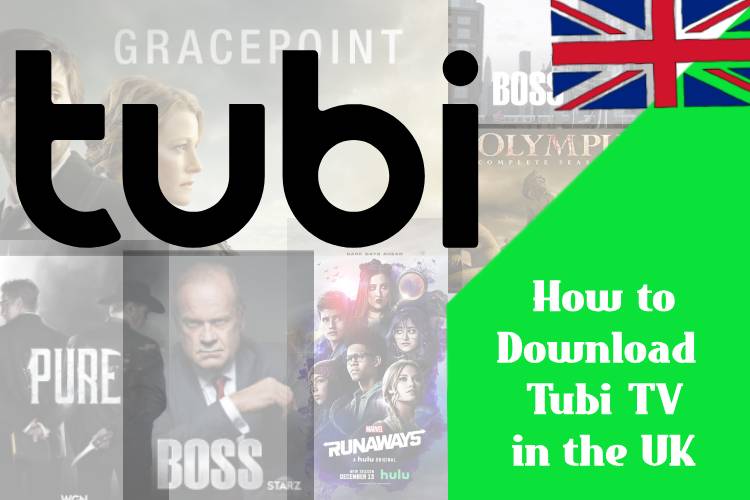Tubi TV is a fantastic platform offering a broad range of movies, TV shows, and documentaries at no cost. However, if you’re in the UK, accessing Tubi TV requires a bit of extra effort due to geographical restrictions. This guide will walk you through the process of downloading and installing Tubi TV on Android, iOS, and Amazon Firestick devices in the UK, along with steps to bypass regional limitations.
How to Download Tubi TV on Android Devices
- Use a VPN or Smart DNS Service:
- VPN: To access Tubi TV from the UK, you’ll need to use a VPN to bypass geographical restrictions. Choose a reliable VPN provider like NordVPN, ExpressVPN, or Surfshark, and connect to a server in the U.S. Here is the VPN list.
- Smart DNS: Alternatively, you can use a Smart DNS service to reroute your traffic through U.S. servers. Popular options include Unlocator and Smart DNS Proxy.
- Download Tubi TV from the Google Play Store:
- Open the Google Play Store on your Android device.
- In the search bar, type “Tubi TV” and press enter.
- Locate the Tubi TV app from the search results and tap on it.
- Tap “Install” to download and install the app on your device.
- Open and Use Tubi TV:
- Once installed, open the Tubi TV app.
- You may need to sign up for a free account or log in if you already have one.
- Start exploring the extensive library of movies and TV shows.
How to Download Tubi TV on iOS Devices
- Use a VPN or Smart DNS Service:
- VPN: Install and set up a VPN app from a provider like NordVPN, CyberGhost, or Surfshark, and connect to a U.S. server.
- Smart DNS: Set up Smart DNS on your iOS device using services like Unlocator or Smart DNS Proxy.
- Download Tubi TV from the App Store:
- Open the App Store on your iOS device.
- Tap on the Search tab and enter “Tubi TV” in the search bar.
- Find the Tubi TV app in the search results and tap on it.
- Tap “Get” to download and install the app on your device. You may need to enter your Apple ID password or use Face/Touch ID to confirm the download.
- Open and Use Tubi TV:
- Launch the Tubi TV app once it’s installed.
- Sign up for a free account or log in if you have one.
- Begin exploring Tubi TV’s vast content library.
How to Download Tubi TV on Amazon Firestick
- Use a VPN:
- VPN on Firestick: Install a VPN app on your Amazon Firestick. Providers like NordVPN, ExpressVPN, and Surfshark offer dedicated apps for Firestick. Follow the installation instructions provided by the VPN service.
- Download Tubi TV from the Amazon Appstore:
- On your Firestick home screen, go to the Search icon and type “Tubi TV”.
- Select the Tubi TV app from the search results.
- Click “Get” or “Download” to install the app on your Firestick.
- Open and Use Tubi TV:
- Once installed, open the Tubi TV app from your Firestick home screen.
- Sign up or log in to your Tubi TV account.
- Start browsing and watching the available content.
FAQs
Q: Why do I need a VPN or Smart DNS to access Tubi TV in the UK?
A: Tubi TV is primarily available in the U.S., and a VPN or Smart DNS is necessary to bypass geographical restrictions and make it appear as though you’re accessing the service from the U.S.
Q: Are there any costs associated with using a VPN or Smart DNS?
A: Most VPN and Smart DNS services require a subscription fee. There are free options available, but they often come with limitations in speed and server options.
Q: Can I use Tubi TV without creating an account?
A: You can access Tubi TV content without creating an account, but signing up allows you to save your watchlist and preferences.
Q: How do I troubleshoot issues with downloading Tubi TV?
A: Ensure your VPN or Smart DNS is properly configured. If you experience issues, try restarting your device, reconnecting to the VPN, or clearing the app’s cache.
Conclusion
Downloading and installing Tubi TV on your Android, iOS, or Amazon Firestick device in the UK is straightforward once you bypass geographical restrictions with a VPN or Smart DNS service. By following the steps outlined above, you can enjoy Tubi TV’s extensive library of free movies and TV shows without any hassle. Happy streaming!